Opera GX is a relatively new browser (it was first released in 2019), or more accurately, a specialized version of the regular Opera browser.
Although it certainly exaggerates when it claims to be a “browser for gamers,” it contains several functions that would be useful to them.
Not to mention the fact that the interface alone is strikingly similar to anything from Cyberpunk 2077.
There are countless options for users to improve their experience with Opera GX, from limiting how much of a certain resource website can use to its integrated adblocker to its tight interfaces with Discord, YouTube Music, and more directly through the browser UI.
Even the browser’s music and backgrounds can be changed.
Everyone should test Opera GX because it has so many options and improvements, yet gamers are Opera’s primary target audience.
After all, if I, a fervent supporter of Mozilla Firefox, can be impressed, then perhaps you will also be as pleasantly surprised.
GX Control
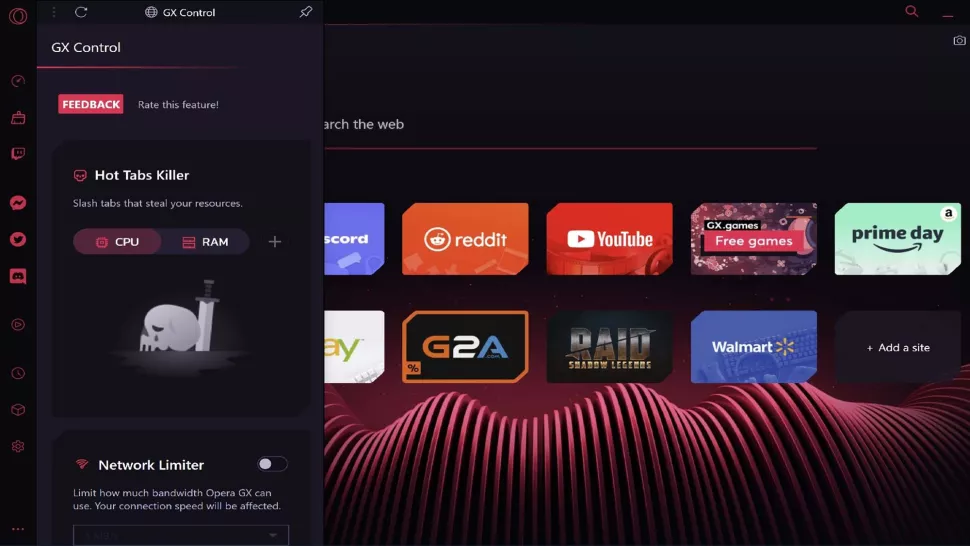
The CPU, RAM, network limiters, and hot tab killer are some of Opera GX’s key features since they provide users control over how much of these resources the browser uses. You can even set the browser to immediately close off individual tabs that utilize excessive amounts of these values.
It’s a straightforward combination of features that gives you specialized control over how you use the internet—control that even the best Google Chrome extensions can’t simply provide.
It is crucial to have this kind of control over a browser because they can use up a very large number of resources on your computer very rapidly.
The limiter in Opera GX has two toggleable settings: soft and hard. The soft setting gives you some leeway within your defined limit, while the hard setting causes tabs to close as soon as you reach it.
By preventing the browser from affecting gameplay performance, this is something that gamers who have browsers running in the background that they might switch to for walkthroughs, manuals, or any other number of gaming-related topics can greatly benefit from.
If you play video games and find that having Google Chrome running in the background is affecting your frame rates, Opera GX may be the answer you’ve been looking for.
GX Cleaner
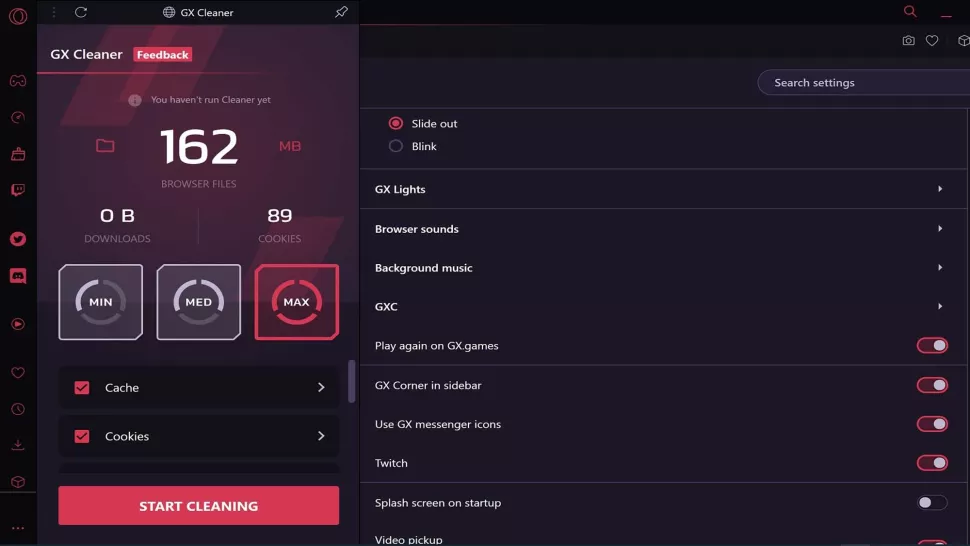
Most browsers include the ability to remove caches, cookies, and other “build-up” that develops over time, but these options are typically tucked away in menus marked “options” and are not very user-friendly.
However, Opera GX prominently displays the feature in its Sidebar, which also houses the GX Control and social media integration.
Simply click the icon to bring up a menu of three options that let you specify which files should be deleted and how old they should be.
It’s a fantastic tool that makes browser cleanup so much simpler, especially considering how much of an impact it can have on how quickly and how much memory your browser consumes.
Built-in AdBlock and VPN
As internet privacy grows more difficult to regulate, it has taken on greater importance in our lives.
Despite the fact that Mozilla Firefox is the best mainstream browser for privacy and Opera GX is based on Chromium, it still offers a wide range of features that you may use to tailor your privacy experience.
Both a VPN and AdBlock are included into the browser; you can turn them on and off from the sidebar menu and choose which websites are exceptions for these technologies.
When tested, they both appear to function pretty well, blocking some of the most popular internet trackers while letting you select the area in which your IP address is registered.
AdBlock and the VPN can both interfere with websites and other GX functions, so it’s obviously not perfect, but the fact that they are fully integrated and, in the case of the VPN, absolutely free, is a huge plus.
You also have the choice to download your own privacy-protecting addons and extensions, such as unblock Origins and a plethora of others.
Although these options aren’t as extensive as Firefox’s, they’re still a good number that let you customize your experience more effectively.
Direct integration of social media
Some fairly incredible integrations are integrated into the aforementioned Sidebar, including rapid access to a tonne of websites like Twitch, Discord, Twitter, numerous message applications, Instagram, and more.
You may also play music from websites like YouTube Music, Apple Music, Deezer, Soundcloud, Tidal, and Spotify directly from the browser using a similar music player.
In any of these scenarios, you can access these websites by using the default browser to watch, listen to, or view information from them.
Additionally, none of these need extra tabs, freeing up resources.
I’m using the YouTube Music player to type this while listening to a playlist of music from video games, and it works well.
Other cool features
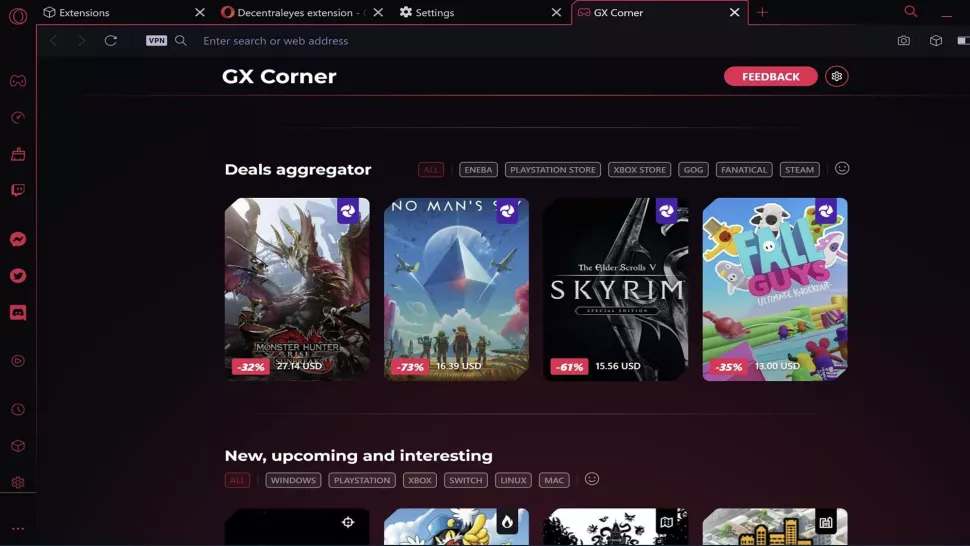
Other incredibly cool capabilities allow you to customize Opera GX to your precise visual and audio preferences.
For example, you may customize your browser by turning on RGB lighting with Razer Chroma, Logitech G Light sync RGB, and Corsair cue, as well as by selecting from a huge selection of user-made backgrounds (including animated ones!).
Additionally, you can choose background music to play as you browse and configure sound effects for typing.
You may group your tabs or create workspaces to organize them, which is particularly useful for tabs that you might need to keep open and track of for a while, such as those for work or school projects.
Additionally, Opera Flow allows content to be synced between the Opera GX desktop browser and its mobile counterparts. You may transfer links, files, and texts between your PC and phone with this program, which is effectively an instant messenger.
Overall, Opera GX is a browser that hasn’t received much attention, but it may be the best one available for gamers and a great substitute for Google Chrome if you’re not quite ready to give up a Chromium-based browser just yet.


