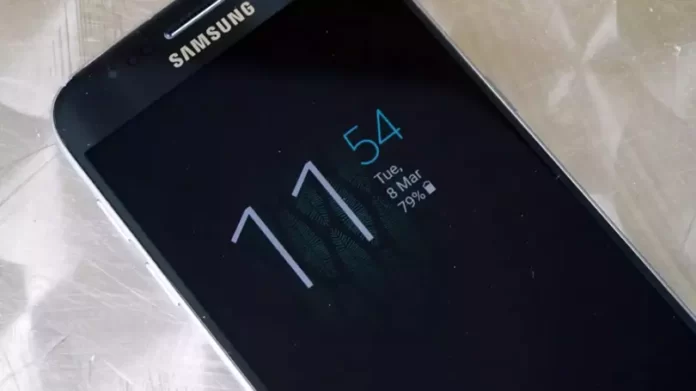A Samsung Galaxy S7’s always-on display was the first one I ever saw. The device represented the apex of Samsung’s gleaming new metal and glass design, and the always-on display offered a stylish, practical effect that gave the phone the appearance of being awake even when it was not.
In terms of display-based features like the always-on display, Samsung is a pioneer. This was initially just a plain clock or line of text floating on a pitch-black background; it is now a little more substantial. The beneficial feature wasn’t added to Apple’s iPhone until the most current iPhone 14 Pro, which was made possible by Samsung’s AMOLED panels. It’s a mess on that phone, as I’ll describe below.
Unfortunately, the most recent beta version for Samsung’s One UI interface allows an always-on display that looks remarkably similar to Apple’s iOS 16 design, instead of staying with its simple and clean appearance, which is effective. On all of Samsung’s top smartphones, you can find the One UI. Although it is certain that Samsung will offer a wide range of options, if the display by default is an unintelligible mess akin to the iPhone, it will put off users to the point where they will simply off the feature.
The essential component of an always-on screen
A black pixel can be entirely deactivated with Samsung’s OLED technology, which reduces the power used when an object is constantly on display. A simple drawing or a clock can be displayed without draining the battery by more than an additional 10% per day.
Although it doesn’t seem like much, the always-on display is useful. I can use my phone as a nighttime alarm clock without having to wake the screen. I can also… well, the clock is really all that matters to me. Although the always-on display has various applications, I only use the night clock. Years have passed since I last had a bedside clock.
Even when it started adopting OLED displays on its most advanced iPhone models, Apple didn’t implement the always-on functionality. You must illuminate your sleepy face with light by turning on the screen of your iPhone in order to check the time at night.
Then the Apple Watch appeared.

Low-temperature Polycrystalline Oxide, or LTPO, is a display technology that Apple created for the Apple Watch 4 that allows the device to refresh itself at a rate of 1Hz instead of 60Hz or higher. Since the screen drains more each time a device refreshes the screen, this indicates that the display uses a little portion of the power.
Before the release of the iPhone 14 Pro and iPhone 14 Pro Max, Apple had not used the technology or copied the concept in a smartphone.
The always-on screen of the iPhone 14 Pro is considerably unlike from the original Samsung idea. The Samsung screen had a straightforward layout that would be functional while using much less energy. Apple merely makes your current lock screen less bright, but it still seems nearly identical to how it does when the phone is lit up and in use.
Given that it is more colourful, makes use of new display technology, and isn’t offered on more affordable phones, you might be led to believe that it represents a technological advancement. No, it’s just a poor response to a simple issue. Apple’s ability to slow down the screen and reduce the brightness to the point that it uses very little power is undoubtedly a technical wonder, but that doesn’t necessarily indicate that this is the best answer.
In the dark, black and white is simpler to read.
Reading Apple’s lock screen is challenging. The new iOS 16 suggests colours that’match’ the wallpaper you’ve chosen, however this blends the clock and widgets into the background. You may choose your own colour as well, so I went with a bold black to stand out against the light blue frothy wallpaper.
Because of my child’s greater creativity, his always-on lock screen is even less useful. He enjoys taking the time to carefully cut out images from his preferred anime before matching the fonts and colours to blend in. With the exception of the colour blur, absolutely nothing is visible as the image fades as the screen’s brightness decreases.
Sadly, even my black clock and widgets turn a very pale grey when the phone switches to its always-on state. As the phone shifts modes, Apple actually alters the colour of the widgets and clock text. My lock screen is currently barely visible. The timepiece is unreadable. The widgets serve no purpose.
I cast a quick glance at the Samsung Galaxy Z Flip 4 I use for work. The minute external display, which features a clock, is always on. On a background of black, there is a circle of brilliant white light. I can read it with my eyes closed from across the room.