Microsoft has decided to move forward with a new feature that will make the taskbar more tablet-friendly in order to compete with the iPad with Windows 11. Some of the taskbar’s current functionality might be sacrificed in favour of a bulkier, tablet-friendly design.
The initial iPads from Apple had a basic operating system, but it subsequently improved as a result of periodic updates. On the other side, Microsoft has spent the last several years attempting to close the gap between tablets and desktops. Microsoft isn’t ready to give up on the concept of “Windows for tablet” despite the failure of its Windows 8 tablet attempts.
Microsoft has issued a new preview version (Build 25193) with a few changes, including the integration of an Xbox subscription under Settings and bug improvements for File Explorer. This build also has a secret feature that will greatly improve how well tablets and other touchscreen devices run Windows 11.
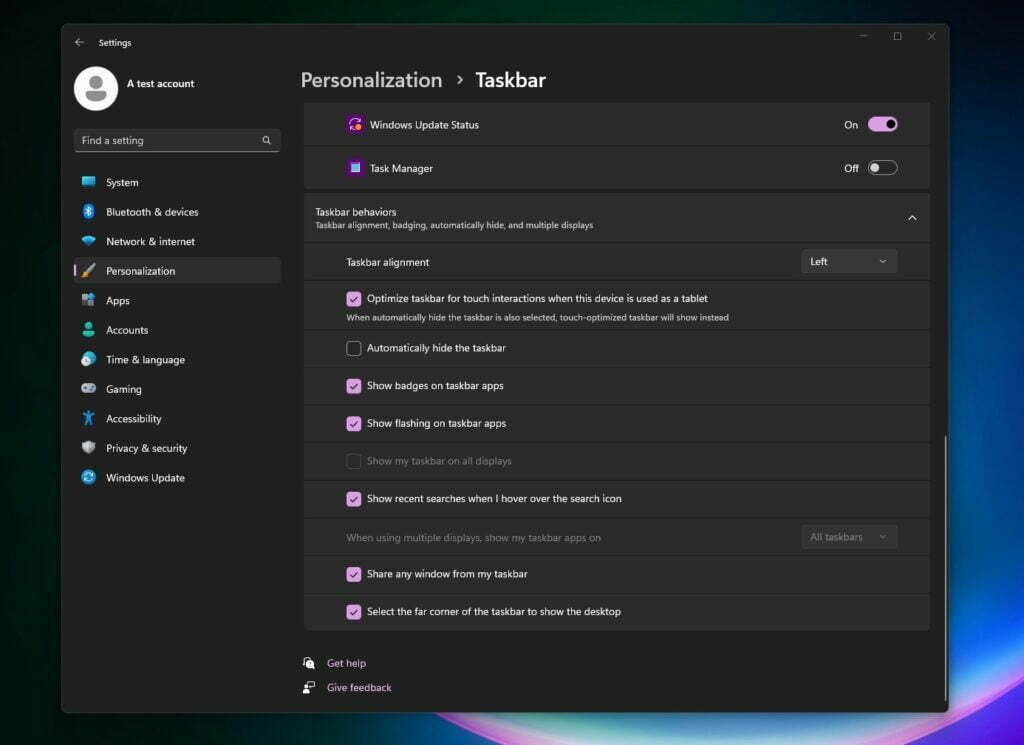
The option to “optimise taskbar for touch interactions when this device is used as a tablet” has been added, as seen in the screenshot up top. To put it another way, if you turn on the toggle, Windows will automatically determine the’state’ of your device and transition to a taskbar that is suited for tablets when it detects that you are using a tablet.
The system tray was severely hampered by this feature, which was initially released earlier this year but was removed by Microsoft from the preview releases.
It appears that the business plans to reintroduce the taskbar designed for tablets, which was delayed. The taskbar on tablets now has two states in Windows 11 Build 25193: collapsed and enlarged.

The taskbar may seem much slimmer, or slender, in the OS’s default collapsed state, leaving more room for applications, desktops, and other locations. Small tablets may find this taskbar state especially helpful as it could prevent unintentional tapping on taskbar buttons for the system tray or overflow menu.
The extended mode in the second stage seeks to make the taskbar more touch-friendly, wider, or chunkier. This makes it simple to tap on the taskbar’s pinned items so you may pick more things with your touchscreen.

To transition between the two states of the taskbar, all you need to do is swipe your finger up or down at the bottom of the screen.
This mode only functions on 2-in-1 devices and tablets with touchscreens or when Windows detects “touch interactions,” according to our tests, which revealed that it won’t turn on accidently on desktops or laptops. On some Surface models with touchscreens that can be folded back or separated from the keyboard, it might be the default setting.
It is also important to note that even if customers get the most recent updates, they will not notice this function because it is concealed. If the testing is successful and the taskbar for tablets doesn’t severely impair system tray functionality for desktops, In the future, we might witness the formal return of this functionality.


