5G service rollout is about to begin in India, where 5G auctions are now taking place. In order for users to determine whether their 5G smartphone is compatible with the 5G spectrum everywhere, we have produced a list of the 5G bands supported in India and the US. But what if you wanted to know which 5G bands your phone supported? In this article, we have compiled all the resources you may use to locate the list of 5G bands that are compatible with your iPhone or Android device. Let’s discover how to check your phone’s support for 5G bands after that.
Check 5G Bands Supported on Your Phone (2022)
In this article, we’ve outlined four quick ways to check whether handsets, including iPhones and Android phones, are compatible with 5G bands. The table below can be expanded so you can navigate to any area.
1. Check the Device Specifications Page
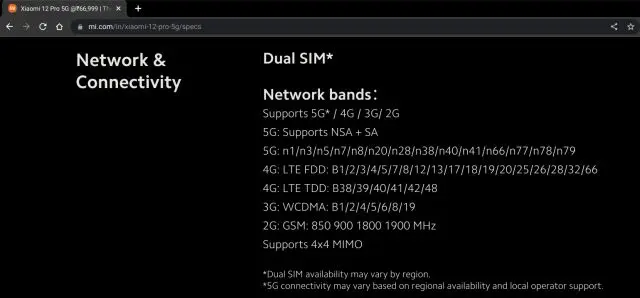
The official specifications page of your smartphone is the best place to look to see which 5G bands are supported by it. On their official website, almost all device manufacturers keep a specs page for their devices where they provide all kinds of technical information, including support for 5G bands.
Therefore, you can click on the carefully selected links below based on the manufacturer of your smartphone if you’re seeking a simple way to determine whether 5G bands are supported by it. Additionally, you may get comprehensive 5G band information on the specifications page of your smartphone.
2. Check Your Smartphone’s Retail Box
Some phone manufacturers go out of their way to provide information about the 5G band on the retail packaging as well. Checking the option will enable you to access detailed information about 5G band support. You should check out the radio information on the back of the box. The band should be identified as SA/NSA 5G band or NR, which stands for New Radio (5G). The 5G frequency band may also be mentioned by some manufacturers.
All of BBK Electronics’ brands, with the exception of OnePlus, make mention of the 5G band information on their retail boxes, as you can see in the photographs up there. The full list of 5G bands supported by Realme, Oppo, Vivo, and iQOO smartphones is listed on the back of the box along with a variety of additional information, including as the IMEI number, SAR values, RAM+ROM configuration, and more.
None of the well-known smartphone manufacturers, like Motorola, Google, Nothing, and others, have any reference to the supported 5G bands on their retail packaging, which is why we looked at it. It’s somewhat discouraging to see that consumers must go to tremendous measures to learn about 5G bands for their cellphones.
3. Check 5G Band Information on Dedicated Websites
There are some websites that compile and keep up with information about different smartphones’ 5G bands. One of the most well-known websites that lists all the 5G bands is cacombos.com (visit). You may verify the 5G band support based on your carrier and region in addition to seeing which 5G bands are supported by your phone.
This website also displays carrier aggregation details and combinations for different cellphones. However, as this is a community-supported site, it’s possible that some band information including 5G bands for the newest handsets aren’t available. However, you can visit the website mentioned above.
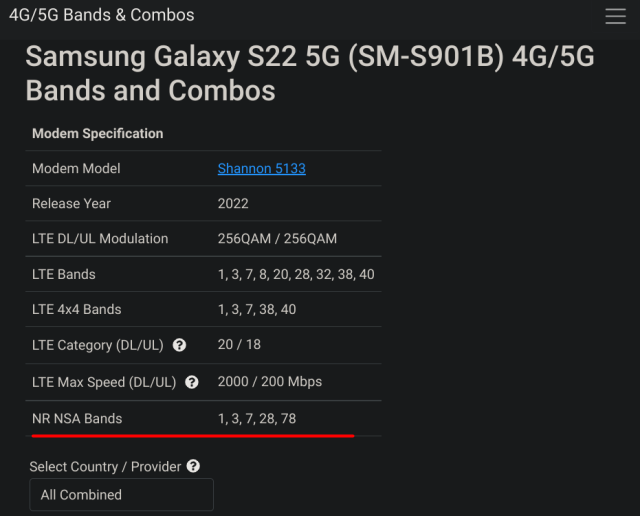
In addition, gsmarena.com (visit) is renowned for keeping comprehensive specifications sheets of cellphones from different manufacturers. On this website, you can look up and get to your smartphone’s specifications sheet. Then, all you have to do is open the “Network” section to see the full list of 5G bands that are supported.
You may see if your device has 5G bands that are compatible with networks in India or the EU by visiting the 5G bands area of GSMArena, which also displays network information unique to a given location. Before you go out and get a smartphone, this will be really helpful.
4. Check Supported 5G Bands on iPhone
Apple, like the majority of Android manufacturers, doesn’t list the 5G bands that are compatible on its iPhones on the retail packaging. It does, however, make it simple for users to view all of its iPhone models’ available 5G bands on a single website. The retail package for the iPhone also features a link to this cellular information website from Apple. After that, let’s look at how to check 5G bands on an iPhone:
Discover a Full List of 5G Bands for an iPhone or Android device.
These are the four simplest methods for determining whether your smartphone, whether an Android device or an iPhone, supports 5G bands. We searched for an app to check whether 5G bands are supported on smartphones but were unable to locate one. We’ll update the manual if and when a similar app is made available. Until then, visit the article we’ve linked to discover more about 5G’s progress in India. We also have a comprehensive explainer available for information on the various 5G frequency bands, including sub-6GHz and mmWave. Finally, let us know in the comments section below if you have any queries.


