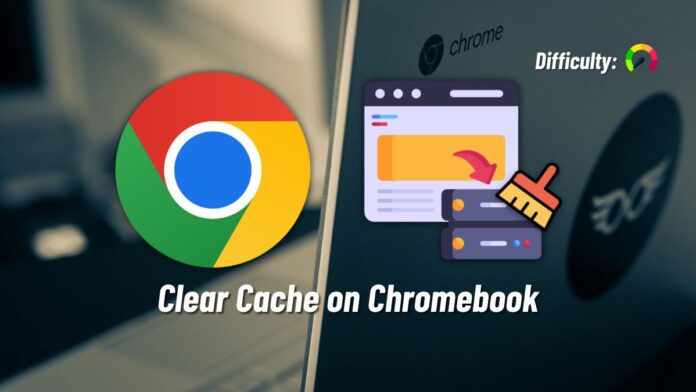The internet is vast, and has answers to every question that you may have. Finding the answers to your questions is a great endeavor, but doing so daily without clearing your Chrome browser cache, cookies, etc., may take up lots of storage on your device. Hence, in this article, let’s look at how to clear the Cache on Chromebook.
If you’re new to tech and the internet culture, the cache is data that is stored in your computer’s memory. This data could be images, videos, or even text. The cached data is used to, for example, render an image on the website you previously visited and thereby saves you lots of time and internet bandwidth.
How to clear Cache on Chromebook
1. Swipe twice from the taskbar to open the app menu.
2. Click on the Google Chrome icon to launch the browser app.
3. On the app’s top-right corner, click on the three-dot icon.
4. Click on Settings.

5. In the search bar, type “Cache” and press enter.

6. Click on the “Clear browsing data” option.
7. Uncheck the “Browsing history” and “Cookies and other site data” options.
8. Keep the “Cached images and files” option checked.
9. Finally, click on the “Clear data” button.

If you’re clearing your browser cache because you’re having issues browsing the internet, you might also want to delete “Cookies.” If you don’t know about Cookies, we have just the right article for you.
And that’s how you can clear browser cache on a Chromebook. The process of clearing the cache will be the same on all Chromium-based browsers like Brave, Microsoft Edge, Vivaldi, etc. That said, if you don’t like Chrome and want to switch to another browser on your Chromebook, we’d recommend giving the new Edge a try.